In the realm of open source email collaboration platforms, Zimbra 10 stands out as a powerful and feature rich solution for businesses seeking robust email and collaboration services. Building Zimbra 10 open source from source using the zm-build tool allows users to tailor the platform to their specific needs and gain a deeper understanding of its architecture.
Start January 2024, Synacor stop support for Zimbra Open Source (FOSS). Synacor still provides Zimbra 10 with an Open Source Edition (OSE) version, but Zimbra 10 OSE for Modern UI and several components in Zimbra 10 Network Edition (daffodil). The Zimbra 10 source code is available in the Zimbra repository on GitHub, except for the Modern UI code and components in Zimbra 10 NE which are closed source. To get the Modern UI Code and complete Zimbra 10 components, you can purchase a Zimbra License.
See Also: Things to do After Install Zimbra
In this article, we’ll walk you through the step by step process of building Zimbra 10 Open Source with zm-build, empowering you to customize and optimize your collaboration environment.
Understanding zm-build
Before diving into the build process, it’s crucial to comprehend the role of zm-build. Zm-build is a versatile tool designed to simplify the compilation and deployment of Zimbra Collaboration Suite.
Prerequisites and Environment Setup
ensure your system meets the prerequisites. Zimbra 10 has specific requirements, such as a compatible operating system, Java Development Kit (JDK), and other dependencies. From the official documentation in github, follow and setup set up the appropriate environment below.
sudo apt-get update
sudo apt-get install software-properties-common openjdk-8-jdk ant ant-optional ant-contrib ruby git maven build-essential debhelperOnce prerequisites are met, clone the Zimbra GitHub repository to your local machine using the following command.
Create SSH Key to GitHub
- Generate SSH Key in ubuntu server. Step to Generate SSH Key to github with following command.
cd ~/.ssh
ssh-keygen -t ed25519 -C "GitHub_Email_Registered"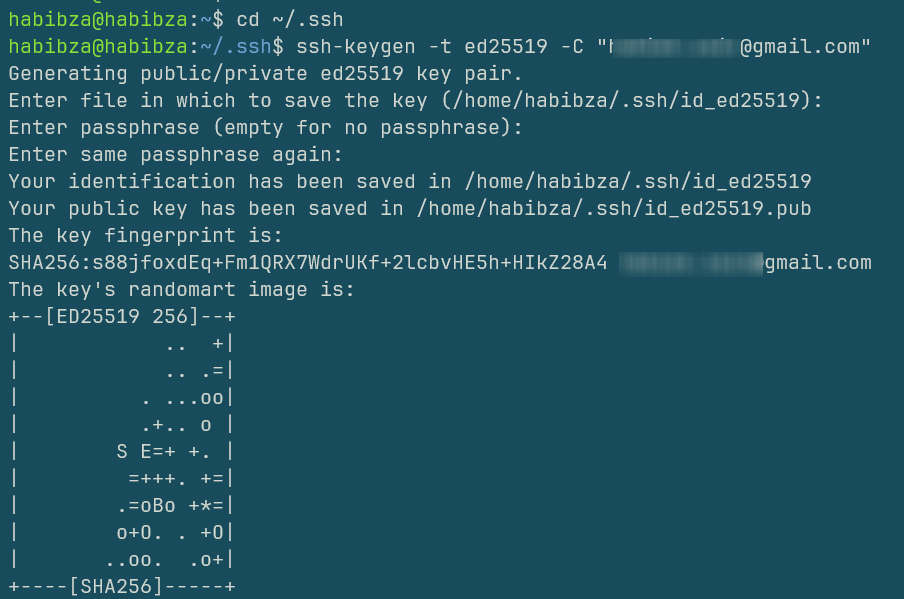
Show the result with ls -al.
habibza@habibza:~/.ssh$ ls -al
total 20
drwx------ 2 habibza habibza 4096 Dec 14 16:01 .
drwxr-xr-x 5 habibza habibza 4096 Dec 14 16:00 ..
-rw------- 1 habibza habibza 0 Oct 18 18:14 authorized_keys
-rw------- 1 habibza habibza 411 Dec 14 15:44 id_ed25519
-rw-r--r-- 1 habibza habibza 103 Dec 14 15:44 id_ed25519.pub
-rw-r--r-- 1 habibza habibza 444 Dec 14 16:01 known_hosts- Open github https://github.com.
- Do registration/sign up on github, or sign in if have account github before.
- Go to User – Setting – SSH and GPG Keys. click New SSH Key.

- Open id_ed25519.pub that created before and paste in github.

- Check Connection To Github. Follow this command.
habibza@habibza:~/.ssh$ ssh -T [email protected]
The authenticity of host 'github.com (20.205.243.166)' can't be established.
ECDSA key fingerprint is SHA256:p2QAMXNIC1TJYWeIOttrVc98/R1BUFWu3/LiyKgUfQM.
Are you sure you want to continue connecting (yes/no/[fingerprint])? yes
Hi bro_user_zain! You've successfully authenticated, but GitHub does not provide shell access.Build Zimbra 10 OSE
Create a directory for your build and check-out the zm-build repository. (The latest TAG until i am write this article is 10.0.6) To build a specific patch example 10.0.6 run the following:
mkdir installer-build
cd installer-build
git clone --depth 1 --branch 10.0.6 [email protected]:Zimbra/zm-build.git
cd zm-build
ENV_CACHE_CLEAR_FLAG=true ./build.pl --ant-options -DskipTests=true --git-default-tag=10.0.6,10.0.5,10.0.4,10.0.3,10.0.2,10.0.1,10.0.0-GA,10.0.0 --build-release-no=10.0.0 --build-type=FOSS --build-release=NIKOLATESLA --build-release-candidate=GA --build-thirdparty-server=files.zimbra.com --build-no=3969 --no-interactiveIf there is no error, process building like below.

Make a coffee and enjoy waiting until finish. Hope it usefull. Please feel free for comment.
Source: https://github.com/Zimbra/zm-build